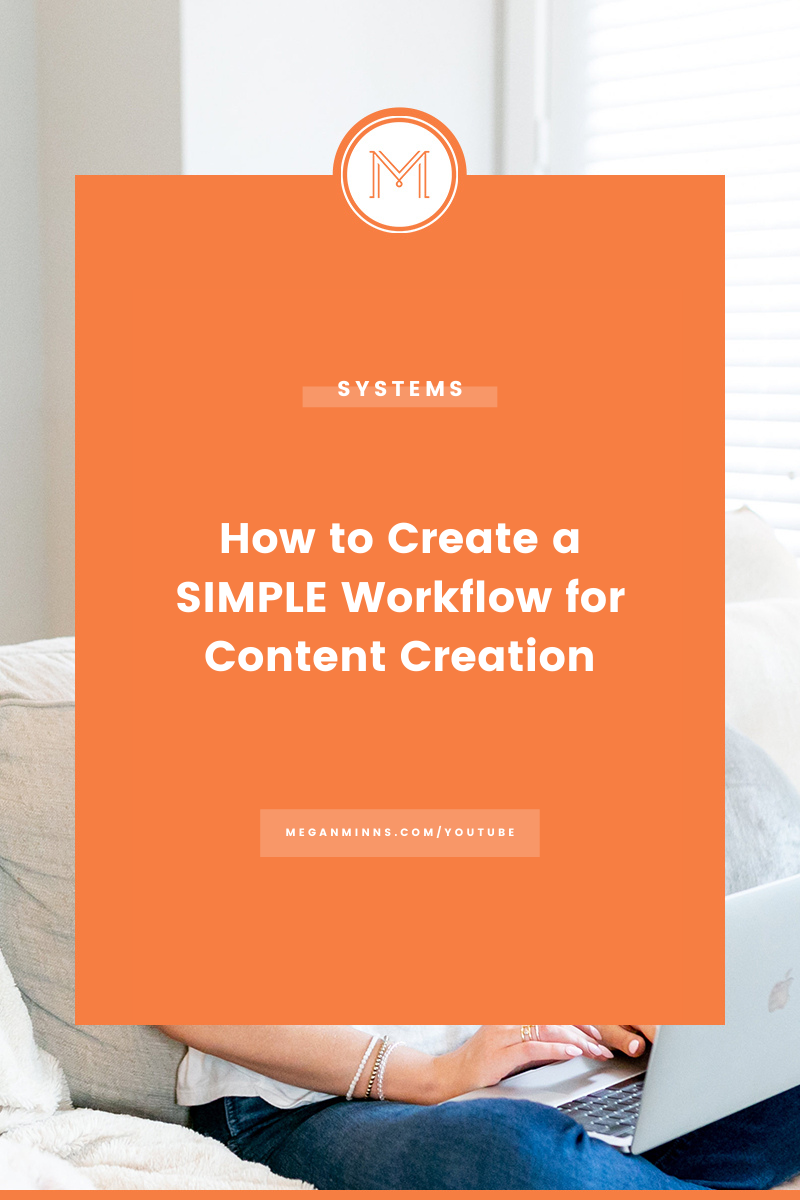How to Create a Simple Workflow for Content Creation
Note: This article was written by our previous Marketing Assistant, Sam.
If you're creating content, you know how much work it takes and how sometimes it can feel like the content creation process will never end.
Well here at Team Megan Minns, we created a simple content creation process workflow so we don't feel burned out over the amount of content that we create each week.
I'm Sam, the marketing assistant for Team Megan Minns, and I'm going to show you exactly what that workflow looks like!
So if you want to create your own content creation workflow, you're in the right place!
First, I want to talk you through what we'll be covering, I'm going to show you how we house our marketing calendar in notion, how we actually use the calendar with statuses, we use our workflow, and tips to make this process even smoother for you. We're currently operating our team on an outcome basis. This takes a little bit more personal responsibility to manage all the tasks and the moving pieces. But we've really enjoyed using notion, especially for our content creation process.
Creating Your Calendar
You're going to set up a calendar in Notion or in any project management system that works for you. We've named ours "Marketing Calendar" because it houses all things for content, events, promotions, and pretty much any important dates for the business.
Next, you want to set up templates for all social media platforms. No matter what social media platform it is, you'll want to consider these five things include in the top section of your notion template:
Date
Platform
Owner
Status
Promotion
When you're actually starting to use these templates, something that is probably going to be pretty self-explanatory on any template is you're going to want to set the date as the publishing date.
Next in the platform section, you need to get specific about what social media platform you're actually posting to. We like to get a little bit more specific than just a social media platform. For Instagram, we have Instagram posts, Instagram Stories, and IGTV.
Next, in the owner section, you'll have a list of options of anybody who pretty much has access to your notion or project management tool space so choose the content manager accordingly.
Managing Statuses
For the status section, here are some labels that we suggest that work really well our business but of course made these work for you and your business and any content you're creating in your workflow. These labels we use are (in this order):
To Outline
To Write
To Record
To Edit
To Review
To Schedule
To Promote
Published
The status section has been really important to us because I, as the content manager, like to use the board view. I really like this method, because you can actually see everything that's going on in the process from the idea all the way to publishing without actually having to click on every single specific task. I'm also able to update the statuses really easily and just push it along in the content creation process.
Lastly, for promotion in this section, you're just going to use a label that makes sense for the promotion you're running. Some content might not need a label just because they're part of your weekly, everyday content, but sometimes there will be content that goes out specifically to a promotion or an event. We like to use the promotion label and put a specific tag there for the promotion we're running.
Key Information
Next, to set up your template, you're going to want to make sure that you put any key information that you're going to be using over and over again in the bottom section of the template. We like to utilize putting links there to a Google Drive, files, lists, or anything that is helpful to our content creation process. There's a lot of important information that can get stored such as writing captions. You can actually put the caption there have a little template for how you like to write or things to include, things to remember, and hashtags.
For our youtube channel, we've been using a YouTube agency, so our template for YouTube has been really nice because we have links to the project management system that they use, the outline that we're writing, and any important calls to action, and key information like that. That has been really helpful to include in our own personal template.
I also want to share some pro tips that will really help you with your content creation workflow.
Tips for Managing Your Workflow
The first is going to be to keep your templates updated. It's really easy to let them become outdated over time as you get comfortable, or as you have really busy months. The reason we want to keep these templates up to date is because it's really important to have all the information stored there. If another team member needed to be looking at it, that is really important because the template needs to be up to date to show all moving pieces.
There could be a time you are sick or for some reason unexpectedly out of office, then in an ideal situation where everything is up to date all of the information could be stored there and people could easily see where you left off.
My next pro tip is to really flush out your template with the process you use. For our team, one of the most valuable parts of flushing out our template was adding in the statuses. We can actually move things along in the board view. It's important to make sure whatever you need to feel like you have all the information and all the moving pieces of your content creation workflow. You have that in there in your template.
My next pro tip is to designate a Content Manager. That might be you the CEO. For Team Megan Minns, I'm the Content Manager. I'm making sure that all the moving pieces are working together so we don't leave out any details or if I need to make sure that one person needs to do a small part for the content creation process that it gets done. It's really important to get into the habit of designating a Content Manager, even if you're a solopreneur and that's you at the moment. Make sure that someone is in charge of making sure that all the moving pieces are working together from the first initial idea all the way to publishing.
If you need a place to map out your content plan at a high level before you implement it into your project management system, check out our Content Calendar Spreadsheets here!