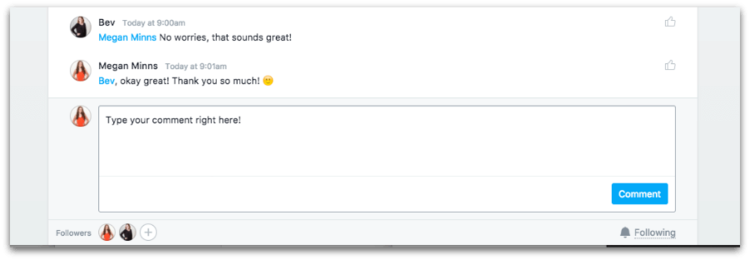5 Reasons You Need to Use a Project Management Software
As a business owner, you have a lot to juggle.
Between blog posts, client projects, and product launches, it's easy to get overwhelmed.
That's why you need to use a project management software to organize your business tasks.
What is project management software?
According to Wikipedia:
Project management software has the capacity to help plan, organize, and manage resource tools and develop resource estimates.
No matter what project management software you use, the benefits are the same.
5 Reasons You Need to Use a Project Management Software:
1. Get organized and centralized
Using a project management software will allow you to put all of your projects and tasks in one place.
You can stop using sticky notes, chat messages, emails, and notebooks to manage your tasks.
Instead, you'll have an organized and centralized headquarters for your business.
Imagine having to only go to one place to:
See what work you need to do for the day
Capture your amazing new ideas
Update your client on your work
Build out your launch plan
Delegate something to a teammate
Once you set up your project management software, you're going to feel so relieved!
2. Turn your goals into action plans
I am a huge fan of goal-setting.
But if you don't turn your goals into action plans, then you may never accomplish them.
That's why you need to use a project management software to build out projects and tasks for your goals.
By building out your plans in a project management app, you'll be able to stay focused on your top priorities.
You'll be accomplishing those goals in no time!
3. Stop working in your inbox
If you use email to communicate with clients and team members, this is for you.
When you rely on email, you end up with confusing email threads and unanswered emails.
No matter how great you are at managing your inbox, email is an inefficient way to run your business.
Stop using email to work with clients, delegate to team members, and follow up on tasks.
Instead, move the conversation to your project management software!
You can use your project management app to assign tasks to clients, assign due dates, and follow up on tasks.
4. Save time by using templates and workflows
No matter what type of business you run, there are things you do over and over again:
Scheduling calls with prospective clients
Sending proposals to clients
On-boarding new clients
Creating a new product
Launching or re-launching a product
Recurring administrative tasks
Promoting a webinar
Writing and publish blog posts
Save time by creating templates for these tasks in your project management software.
Templates help save you time and ensure that you (or your team) don't forget an important step in the process.
5. Get more done
Overall, using a project management software is going to help you get more done:
You'll have a centralized "headquarters" for your business.
You'll have action plans to help you accomplish your goals.
You'll be out of your inbox.
You'll have templates and processes in place for you and your team.
All of these things, ultimately, mean that you can stop pulling your hair out and start getting things done.
As the business owner, you can see what you need to do, what you need to delegate, and manage multiple projects with ease and clarity.
What is the best project management software?
There are a lot of great project management apps out there right now!
Some of the best project management apps are:
The project management software that I use and recommend is Asana.
Asana is easy-to-use and very versatile:
You can create Teams, Projects, Tasks, and Sub-Tasks.
You can have conversations with clients and team members directly within Asana.
You can sync Asana to your calendar.
You can automatically send emails from your inbox to Asana as a task.
You can color code your Projects.
You can create your own Templates to use over and over again.
and so much more!
Plus, Asana is free for up to 15 team members! And that doesn't even include guests.